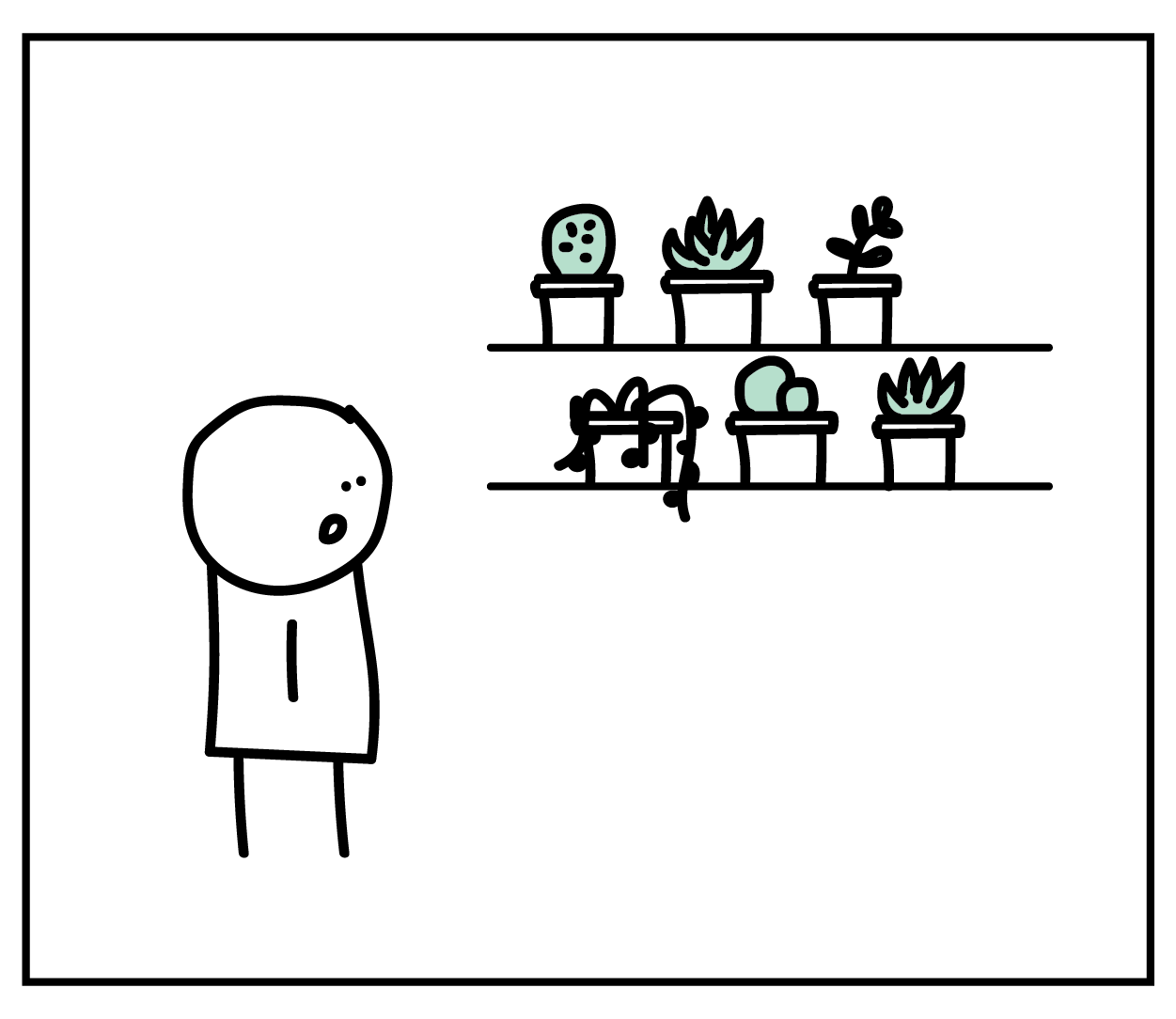Anyone can have a green thumb with the right guidance

Context
During an information architecture course I was given the challenge of creating an e-commerce website from scratch, with a focus on the site’s primary, secondary, and contextual navigation. At the time I had recently purchased several plants for my apartment and was frustrated by how overwhelming it can be to understand how to choose the right plant that will thrive in your home. That said, I decided to design a website for novice indoor gardeners to learn about and purchase plants.
Problem
Purchasing and caring for the right plant can be overwhelming for novice indoor gardeners. The endless variety of houseplants and details about caring for them can make it difficult for a new home gardener to get started. So I asked myself:
How might we reduce the barrier to entry to owning and caring for indoor plants?
Role
User Experience Designer
Product Research, Information Architecture, Wireframing, Prototyping and Testing
*Part of an interaction design course
Duration
1 month, 2019
RESEARCH
Taking Inventory
As a novice gardener myself, my first challenge was to understand what type of content needs to be on an e-commerce website for houseplants. I began by taking inventory of topics, tasks, and user needs when purchasing and caring for a succulent by exploring plant blogs, e-commerce sites and speaking with experts at plant shops near me. While there is an overwhelming amount of information about how to care for a plant, I learned that there are a few key elements that every gardener needs to know to successfully get started:
Water:
How frequent?
Sunlight:
How much and how intense?
Soil:
How much drainage and what kind of nutrients?
Understanding the Customer Journey
To improve the plant shopping experience, I first needed to know what the current experience was like. I wanted to understand how new gardeners shop for plants and how they feel throughout the process, so I asked friends and classmates to tell me a story about the last time they purchased (or tried to purchase) a plant.
There was a common story amongst the people I interviewed that involved confusion and frustration when researching plants on their own. Those who felt confident in their purchases had eventually spoken to an expert at a local plant shop, who was able to provide them with just the right amount of information and with common terminology that a novice could understand.
The key points to a confident plant purchase were:
Learning the minimal amount of information needed to care for a plant
To have that information presented in layman’s terminology
Struggling to keep house plants alive: feels discouraged
Recalls hearing that succulents are easy to take care of: feels motivated
Looks up succulent plants and how to care for them: feels motivated
Gets overwhelmed by the technical names and conflicting care information: feels frustrated
Goes to a plant store instead of continuing to shop online: feels overwhelmed
Talks to a plant expert and learns what kind of plant to buy and how to care for it: feels excited
Buys a succulent and all the tools to take care of it: feels confident
Brings the succulent home and successfully takes care of it: feels satisfied
WEBSITE ARCHITECTURE
Organizing Content
From here I could start to organize the content for the website. I grouped the content into key factors indoor gardeners encounter on their plant buying journey: purchasing plants, purchasing supplies, and knowing how to care for their plant. These served as the primary navigation.
Visualizing the Navigation Experience
After creating a sitemap I was able to start visualizing the key page-type for the website as well as how a user might navigate the site. I began by sketching wireframes for each page-type and exploring concepts for contextual navigation.
TESTING & REFINING
Rapid Usability Testing
I tested these wireframes with the same people I’d previously interviewed for the customer journey. The tests were designed to understand if the language, filtered search, and overall navigation made sense to a new home gardener. Each test involved three tasks:
Tell me about the variety of succulents available for purchase on the website
Find a succulent based on how much water and sunlight they can give a plant
Learn how much sunlight an Aloe plant needs
Participants found the language too technical. They were confused by the categories “hardy” and “soft”, making it difficult for them to start their search. Meanwhile, they wanted to see both the street name for a plant as well as the proper plant names so they could start to learn the terminology.
Users also wanted the ability to type into a search bar in case they already knew the name of the plant they were looking for.
Refining the Designs
I used the results of the user tests to simplify the navigation and apply a more playful and friendly language that makes new gardeners excited to discover and learn about purchasing and caring for a succulent.
FINAL DESIGN
A friendly website where novice indoor gardeners can discover and confidently purchase and care for a plant that will thrive in their home.
Finding a Succulent
Novice indoor gardeners can search for succulents based on playful and easily understandable filters such as color, shape, texture, and size. They can also filter by plant care needs, and those who know what they want can search by variety.
Choosing a Succulent
Basic care needs are presented at the top of a plant’s product page so new gardeners can quickly understand if it will thrive in their home. Those who want to know more can click “caring for this plant” or scroll down to see more detailed plant care information.
Learning About Succulents
Before and after purchasing a succulent, new gardeners can get quick tips about how to care for their plan through short videos and skimmable facts. These tips provide just enough information for a new gardener to successfully care for their plant without getting frustrated from information overload.
Gardeners can also learn about caring for a plant they may already own by selecting their plant type from a dropdown menu. If they don’t know what type of plant they have they can follow the link to the “succulent identifier”, which walks through a short series of questions to help them identify their plant.
Next Steps
With just 5 weeks to design responsive wireframes from scratch, there was little time to conduct thorough research and user testing. I’d like to test the latest design with people who are new to plant ownership so I can further refine the language and navigation.