Enabling Carrot members to easily verify if a provider is eligible with their benefit
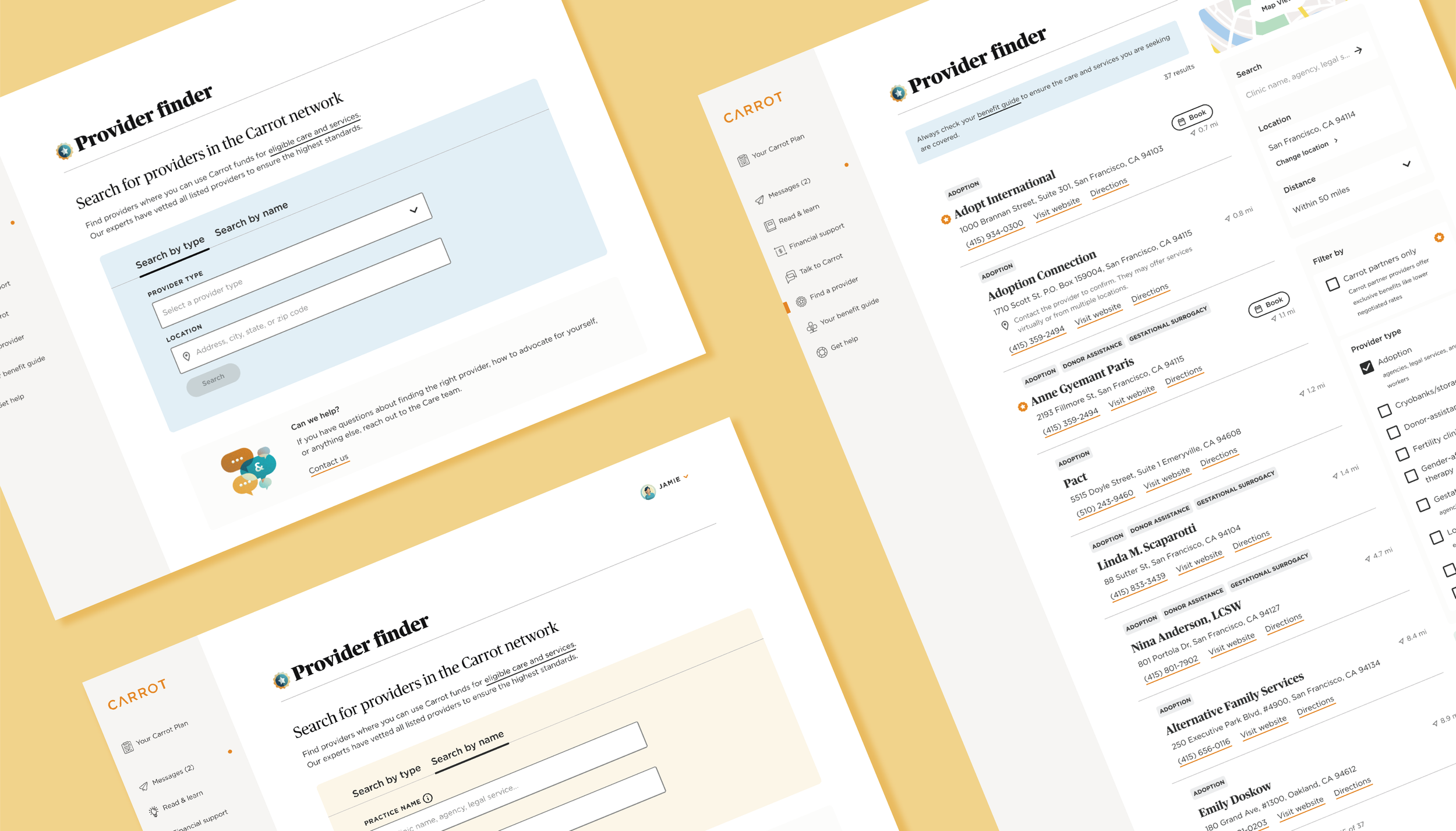
Context
Provider Finder is a feature within the Carrot Fertility app that allows members to search for fertility and family-forming providers who have been thoroughly vetted by Carrot’s team. This feature is extremely valuable for members looking to use their benefit funds, as they can only use their funds at one of the Carrot approved providers.
Problem
This project was partially driven by research that revealed most people on fertility and family-forming journeys begin their provider search with a referral. I provide more details on this research below.
Additionally, the type-ahead feature for Provider Finder’s existing location input would show any business name that a member starts to type. Some members would see their provider name in the type-ahead and assume their provider was Carrot eligible, only to discover that it was not when their reimbursement request was declined.
Goal
Allow members to easily check if a provider is Carrot eligible.
Role
Senior Product Designer
User Research, Wireframing, UI Design, Engineering Support
Team
Rebecca Gilbert, Product Manager
Jorge Enriquez, Content Designer
Bailey Peng, Engineering Manager
Gigi Scarboro and Angela Lim, Project Engineers
Duration
5 months, 2023
*Duration includes research, design, and engineering
RESEARCH & DISCOVERY
User Interviews
Since its launch in 2021, Provider Finder had largely remained untouched. It was due time that we talked to members to see how they were using it, and if it was serving their needs. Not to mention, various constraints prevented the original Provider Finder team from conducting any research prior to launch. I saw this as an opportunity to gain a general understanding of how people search for fertility providers.
Research Goal
Understand the search process for finding a fertility provider, and define what criteria matters the most when making a final selection.
To be more specific, we wanted to answer the following questions:
How do people on fertility preservation and assisted reproduction journeys search for providers?
What do they care about the most when searching?
What criteria leads them to select a provider?
How does Carrot’s Provider Finder tool fit into this process?
Research participants
We interviewed 6 people who receiving fertility treatment
2 women on fertility preservation journeys (i.e. egg freezing)
3 women on assisted reproduction journeys (i.e. in vitro fertilization or intrauterine insemination)
1 couple on an assisted reproduction journey
Half of the participants were Carrot members while the other half were not. This way we could understand if and how current Carrot members were using Provider Finder, while also getting an unbiased opinion from folks who were not familiar with Carrot.
Research methodology
Each interview was held over zoom and lasted about 60 minutes. These were conversational interviews, during which we asked the participants to describe how they went about searching for their fertility provider. Towards the end of each interview we asked the participants to open Provider Finder and use it to search for a provider while giving their thoughts.
Research findings
These interviews reveals several key findings, but for the sake of this case study I’m just going to focus the one I mentioned earlier:
Most people on fertility and family-forming journeys do not “search” for providers. Instead, they receive referrals from their primary care doctor, friends, and family. This essentially omits the need to browse a list of providers.
Provider search flows
Based on our conversations, we were able to visualize the typical search process for folks on assisted reproduction and fertility preservation journeys.
This first flow shows the steps taken by those on assisted reproduction journeys, such as in vitro fertilization (IVF) and intrauterine insemination (IUI)
The two flows below show the steps taken by those on fertility preservation journeys, such as egg freezing.
This led us to the question:
How might we allow members to easily check if a referral (or any known provider) is Carrot eligible?
DESIGN
Exploring the wild
Searching for a provider is not a novel concept. Therefore, before drawing anything I spent some time in the wild—exploring other provider search tools to see how they allow users to browse a database AND search using keywords.
The most intuitive tools had one search bar where users could type a provider name, clinic, provider type, procedure, etc. After consulting with my engineering team, however, we concluded that this was out of scope and we would need an alternate solution.
Ideation
I worked closely with my team’s content designer to think through multiple concepts and design iterations.
We started with a simple tab concept, where the member could alternate between the existing “browsing” experience and a new “direct search” experience.
We also explored asking members where they were in their provider search process when they opened Provider Finder for the first time.
Depending on what the member selected they would be taken to the browse or direct search experience. I played around with showing a modal vs. a full-page experience.
After taking these concepts to a design review, we determined the tabs concept was our favorite and the most feasible from an engineering standpoint.
For the next couple weeks we continued to iterate, review and then iterate some more. One of the biggest challenge was making it clear there are two different ways to search for a provider without cluttering the screen with excess content.
Refinement
Ultimately we ended up back where we started: simple underlined tabs to toggle between the two search experiences and different background colors to help indicate to the member which experience they were using.
In addition to the initial search experience, we also had to think about how the search results would appear. While the results page largely remained the same, there were three behaviors and interactions that we had to consider.
Sort order
The existing behavior showed providers in order of location (closest to furthest). Since we were applying fuzzy search to the “direct search” experience, we considered having the providers appear in order of relevance when a member applied keywords. Research, however, showed proximity to a person’s home or work plays a big role when selecting a provider so we stuck with location-based sorting.
Search radius
When a member initially lands on the results page the default search radius is set to 50 miles. We considered expanding the search radius to “anywhere in the country” when a member provides keywords in order to increase the likelihood that it would return results. For the same reason as mentioned above, however, we decided to keep the default search radius to 50 miles.
No results
The existing experience had a generic “no results found” message if a member’s location and provider type did not return results. With the addition of keywords, we needed a message that also implied the search terms could be the reason why results weren’t returned. I worked closely with our Content Designer to come up with a simple “no results found” message that would help members adjust their search terms and/or try the “browse” experience for better results.
FINAL DESIGN
When a member opens Provider Finder they can now search one of two ways:
Browse a list of approved providers based on their preferred location and provider type
Type the name of a provider’s practice to verify if they can use their benefit funds with a known provider
Search by provider type
When members first land on Provider Finder they see the “search by type” experience, which is the experience they were already used to. Members who are just starting to look for providers will benefit the most from this experience, as they can browse a list of providers based on a provider type and their preferred location.
Search by provider practice name
Members who have a referral or are already working with a provider will benefit the most from the “search by name” experience. We informed the member support team about this new feature, so if a member asks if a provider is covered they can be directed to the “search by name” page.
Search results
The results page is the same for both experiences. This means, for instance, if a member starts with “search by type” and then decides they want to search for a specific provider’s name they can do so from the results page.
RESULTS
Immediately after announcing the launch of these enhancements, my team received positive feedback from various stakeholders within Carrot.
“I know a lot of members have provided feedback requesting the option to search, so it is exciting to see it come to life. Before the launch of this, members will reach out to MS [member support] asking if a clinic or service is eligible because they had a hard time finding it by just searching by location.”
“Really excited about this. From a CS [customer success] perspective, we get questions at implementation about members who may be receiving care at a clinic prior to their benefit launching. They want to quickly and easily check to see if it’s a Carrot eligible clinic. This enhancement supports our team in having an earlier, quicker answer.”
“Great to see this member feedback directly addressed in the product experience.”

